Telegram HK
-
Group
 634 Members ()
634 Members () -
Group

Poker Live Game HK
1,535 Members () -
Group

音療覺醒
116 Members () -
Group
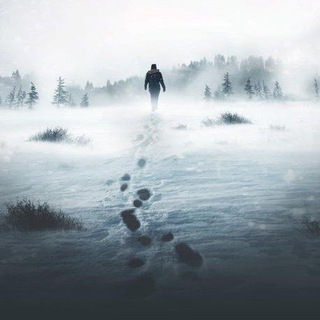
超自然神秘研究學會“靈異、考古、外星人、神秘學、奇珍異獸”
1,052 Members () -
Channel
-
Group

Аксёнов Z 82
126,200 Members () -
Group

🀄️輝哥三千萬過關日記💵2.0
474 Members () -
Group

Sex sex CHINA
295 Members () -
Channel

°~𝐖𝐀𝐓𝐄𝐈𝐍~°
321 Members () -
Group

T͓̽h͓̽e͓̽ P͓̽r͓̽e͓̽a͓̽k͓̽z͓̽ C͓̽r͓̽e͓̽e͓̽d͓̽
3,888 Members () -
Group

ㅤ
19,938 Members () -
Group
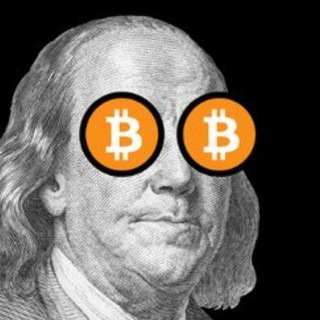
Crypto Memes Inside
31,442 Members () -
Group

港女流出
19,098 Members () -
Group

Детская база Telegram
3,067 Members () -
Group

Туристична фірма "Феєрія"
1,348 Members () -
Group

IT сфера * Компьютеры * Технологии
26,808 Members () -
Channel

🎗立法會Channel🎗
6,224 Members () -
Group
和勇一體
101 Members () -
Group

ᏴᎡᎬᎬᏃᎬ
922 Members () -
Group

FL🏩×魚蛋🍢(油尖旺搵食谷)
17,770 Members () -
Group

沙雕微博收集
4,701 Members () -
Group
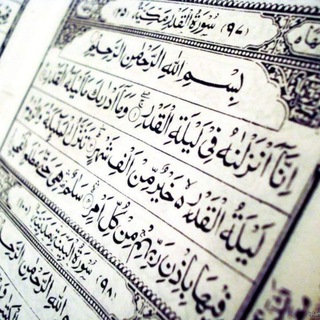
راحة النفسیة (قورئان بە کوردی )
499 Members () -
Group

拳殖猎人🐺
2,771 Members () -
Channel

غزل إلقحطاني ١ .
1,300 Members () -
Group

БГУ | Бурятский госуниверситет имени Д. Банзарова
1,879 Members () -
Group

کانال شوراى صنفى علوم اجتماعى
1,252 Members () -
Channel
-
Group

HOLI'D T-shirt & Design👕
1,737 Members () -
Group

🐾Ani Watch🐾
177 Members () -
Group

Freies Medienportal
2,861 Members () -
Group

✿️مهدي الروح_313 ✿
251 Members () -
Group
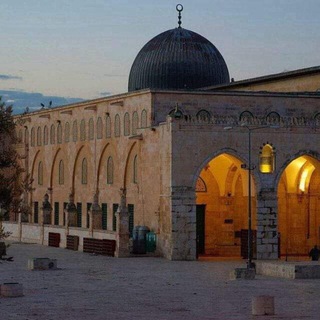
• شُروقُ النُّور|🪷
678 Members () -
Group
-
Group

طب الطاقة واليوغا | Energy Medicine and Yoga
3,943 Members () -
Group

سيف الجابري | sayf aljabiri
437 Members () -
Group
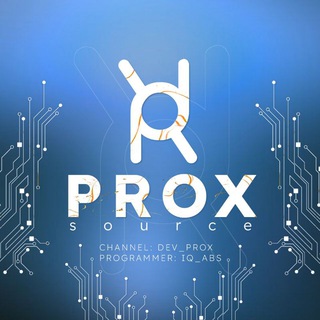
• Prox Team . سورس بروكس •
93,243 Members () -
Group

香港金融銀行同路人(公海)
3,401 Members () -
Channel
-
Group
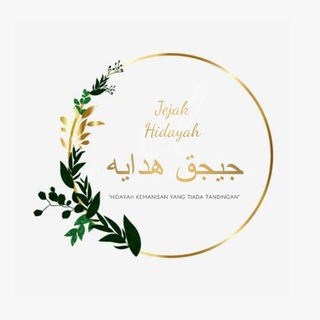
jejak hidayah
770 Members () -
Group
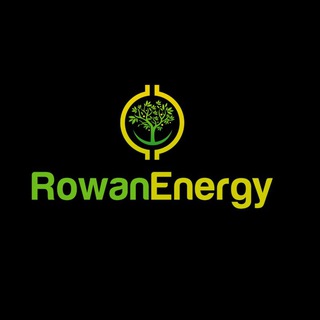
Rowan Blockchain
4,277 Members () -
Group

女性專區
118 Members () -
Group

Находки с WB Стиль | Мода | Wildberries
103,180 Members () -
Group

看鉴中国 OutsightChina
29,514 Members () -
Group

BHGIFTCARDS(VOUCH)
1,022 Members () -
Group
-
Group

👑تاج وگل عروس🌹
6,205 Members () -
Group

SSC_STENOGRAPHER
13,691 Members () -
Group
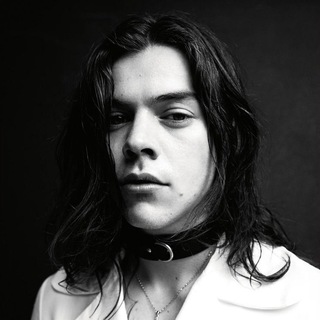
𝟙𝔻 𝔹𝕒𝕣
225 Members () -
Group

屯門牛牛和你Sing🐮🎤
519 Members () -
Group

هَباءً من أجلِ الحُسين 🍃
2,789 Members () -
Group

Луковый дневник | DarkNet | Tor
27,226 Members () -
Channel

積極力量
244 Members () -
Group

Vulnerability Management and more
2,745 Members () -
Channel
-
Group

Miui Gore Mods & Stuffs
567 Members () -
Group

حجاب بنات المصطفی
104 Members () -
Group
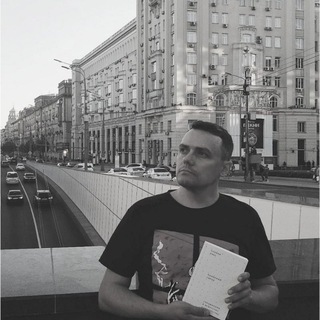
Антон читает и пишет
1,226 Members () -
Channel
-
Group
-
Group

dieBasis funkt: Sachsen-Anhalt
989 Members () -
Group

𝐑𝐨𝐦𝐢𝐫 𝐧𝐮𝐭𝐞𝐥𝐚🌑🩶
437 Members () -
Group

青山行,第二征途👣
377 Members () -
Group

Lucy尖沙咀:好評群
133 Members () -
Group
-
Channel

肆意🅥資源推送
4,434 Members () -
Group
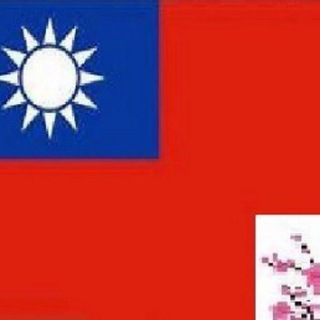
中華民國(大陸)臨時政府官方平臺
935 Members () -
Group

Банки Швейцарии и ЕС
428 Members () -
Group

سـٰ̲ـہتـٰ̲ـہوٰوٰرٰيـٰ̲ـہاٰاٰتـٰ̲ـہ،♥️
202 Members () -
Group

piar_chat_i_reklama
723 Members () -
Group

Wordpress 🌎 Global Community
522 Members () -
Group

Milk tea👧👩❤️👨
9,616 Members () -
Group

Apps | Tech Lynx Tv
831 Members () -
Group
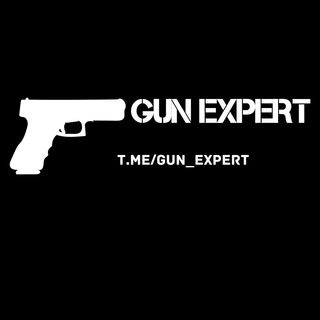
Gun Expert
4,509 Members () -
Group

ولات نیوز | WalatNews
4,457 Members () -
Group
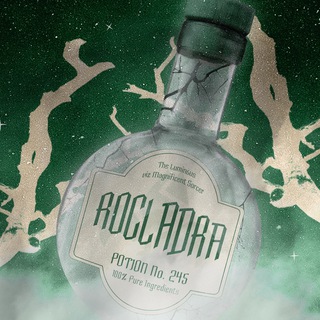
The Magnificent viz Sorcerer; Rocladra.
238 Members () -
Group

Buletin Al-Faidah
4,498 Members () -
Group
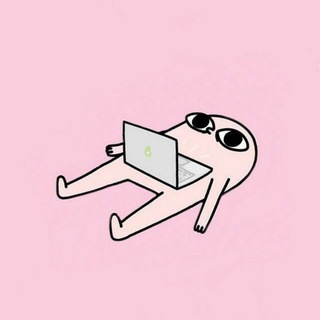
Mathematics Spmnetic!™ 🔢
32,008 Members () -
Group

𝑪𝒐𝒍𝒐𝒓𝒆𝒔 | 𝑴𝒖𝒔𝒊𝒄𝒂
270 Members () -
Channel
-
Group
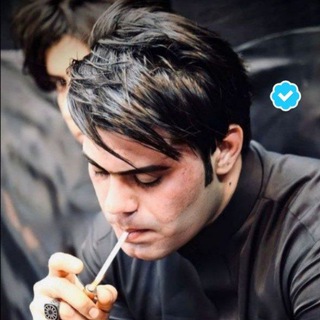
ستوريات||أياد عبدالله الأسديꪜ
1,668 Members () -
Group

ⴅЄÂÂÐ🌻 ،"(💚 مـيِٰہۤ؏ـآدُ༗
208 Members () -
Group
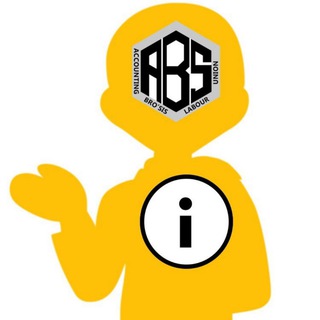
香港會計手足工會資訊頻道
848 Members () -
Group

BRYSON GRAY
1,345 Members () -
Group

抗疫三罷公海
10,202 Members () -
Group
-
Group

العشق الإلهي
1,657 Members () -
Group

رحــلة خرااااا😜😂
109 Members () -
Group

網絡•安全•資源平台
1,089 Members () -
Group

《戀》報告評價專區💋💋
1,551 Members () -
Group

⇣✿❥أتـنـفـسـك❥ْ⇣✿
235 Members () -
Group

Aliexpress Халява | Скидки | Китай
298,506 Members () -
Channel

www.98x76.com
156 Members () -
Group
-
Group

九龍區 今日有咩女💋
8,515 Members () -
Channel

(葵涌邨)梁錦威資訊頻道
639 Members () -
Group

️⚽️ 𝕍𝕒𝕤𝕔𝕠𝔾𝕣𝕒𝕞™ - Vasco da Gama no Telegram ◤✠◢
1,227 Members () -
Group

LUBUK BAG MURAH🌷
113 Members () -
Group

TT Academy | Онлайн-школа трейдинга и инвестиций
3,039 Members () -
Group
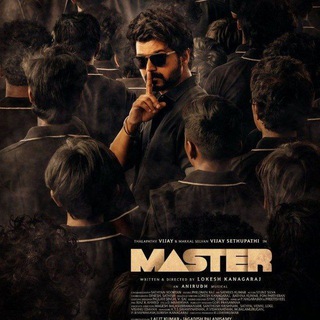
Master Tamil Movie
10,111 Members () -
Channel
Deprecated: Increment on non-alphanumeric string is deprecated in /var/www/bootg/list.php on line 234
Improved External Sharing on iOS Color-theme of the app Locate users near you
You can quickly find Premium Stickers from all your packs in a dedicated section of your sticker panel, below 'Recently Used'. Telegram Live Locations and proximity alters (Express Photo) Telegram Attachment Options To use live locations and proximity alerts, go to the contact’s chat window and tap on the ‘Attach’ icon shaped like a paperclip. Choose the location button here, and choose ‘Share my Live Location’. You will be able to send live locations for either 15 minutes, 1 hour or 8 hours.
There are many cloud services to select from; each has its own features and costs. Telegram has embraced this functionality in a unique way. When you turn on that feature, the app automatically switches to dark mode. Go to Settings > Chat Settings and toggle on Auto-Night Mode. Generic Telegram emojis on the Honor View 20 on a table. Premium Telegram Premium
Learn more All premium users get a Premium special badge that appears next to their name in the chat list, chat headers, and member lists in groups – showing that they help support Telegram and are part of the club that receives exclusive features first.
Warning: Undefined variable $t in /var/www/bootg/news.php on line 33
HK